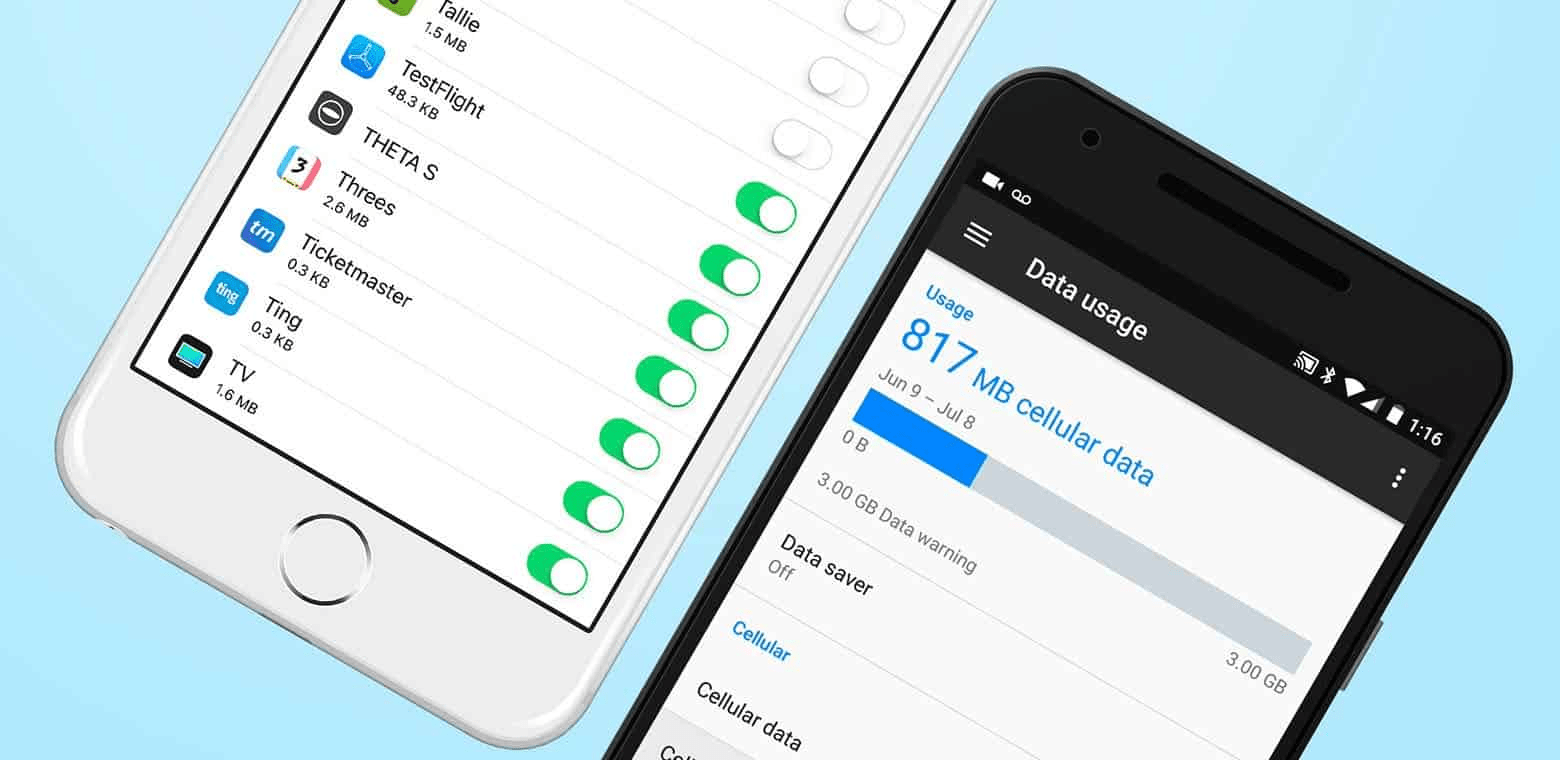
Expert Tips to Optimize Smartphone Storage and Data Usage
In a comprehensive video tutorial, renowned engineer and technician Salem Al-Badi shares five crucial steps to optimize smartphone storage and reduce data consumption. From app management to photography settings, Al-Badi’s tips promise to cut storage usage in half without compromising essential data. Let’s delve into the details of each step for a more efficient mobile experience.
1. App Management:
- Navigate to Settings and App Store/App Store.
- Identify and remove unused applications to free up valuable space.
- Delete apps you rarely use, as the system will automatically reinstall them if needed.
2. Photo and Video Cleanup:
- Access the Photo or Gallery app and review albums.
- Delete redundant videos and images to create additional storage.
- Clear the Recently Deleted section promptly to avoid unnecessary retention.
3. WhatsApp Storage Management:
- In WhatsApp, go to Settings, then Storage and Data.
- Select Manage Storage to identify and delete large videos (over 5 MB) that consume significant space.
- Remove duplicate videos to save additional storage.
4. Camera and Video Settings:
- Access the camera settings on your phone.
- Optimize video recording settings to reduce file size without compromising quality.
- Choose 1080 HD at 30 frames per second for efficient space utilization.
- Check and select the most efficient video format for additional space savings.
- Adjust camera settings to capture photos at 12 megapixels instead of 24 for normal usage.
5. Cloud Storage Options:
- Consider alternatives to Apple Cloud for additional storage.
- Disable unnecessary backups in iCloud settings to save space.
- Utilize Google Photos for a generous 15 GB of free storage and efficient space management.
- Use Google Photos to delete existing images from your device, freeing up valuable space.
Conclusion: Implementing these five steps, as detailed by Salem Al-Badi, promises a significant reduction in storage usage and more efficient data management on your smartphone. By adopting these practices, users can enjoy a smoother mobile experience without sacrificing essential features. Stay tuned for more expert advice on optimizing your digital life.






